About TC4
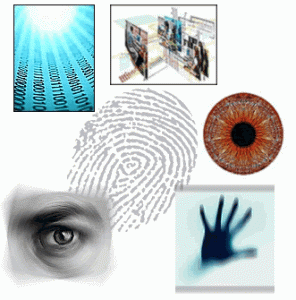 With an increasing demand on enhanced security and more reliable personal authentication, biometrics has become and is set to stay in many years to come as a very active research topic in pattern recognition.
With an increasing demand on enhanced security and more reliable personal authentication, biometrics has become and is set to stay in many years to come as a very active research topic in pattern recognition.
IAPR Technical Committee on Biometrics (TC4) is the leading force in the international biometrics community, so this website serves as the information hub on biometrics related conferences or workshops, publications, standardization, databases, evaluations, research groups, etc. You are welcome to visit this website and find field of interests, and contribute your resources to enrich our biometrics library.
Know more about our flagship conference, International Joint Conference on Biometrics (IJCB), please visit the conference page.
